The myViewBoard Whiteboard app creates a folder to store converted image files. However, it should be noted that the ViewBoard 50-5 and 52 series running on Android 11 might perform a different process. Instead of creating the folder automatically, the ViewBoard will ask for permission to create the folder.
To export PNG/JPG/BMP files:
1. From the Magic Box, click the "Export" icon  .
.
2. Choose the image format and click the arrow ![]() to proceed.
to proceed.
3. From storage, please click CREATE NEW FOLDER, fill in the name of the folder, and click Confirm. The image files will be stored in the storage folder.
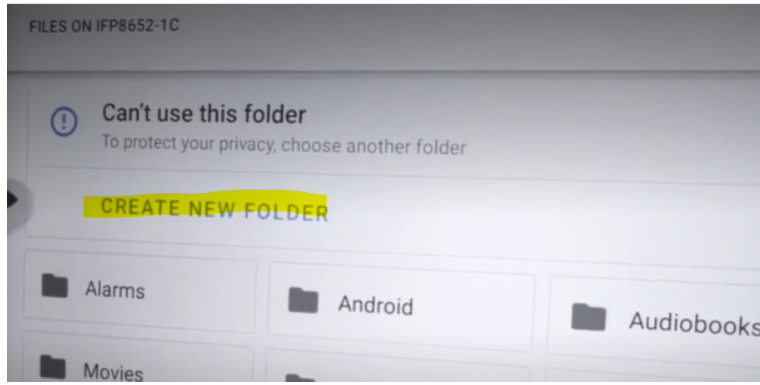

 How can we help you today?
How can we help you today?