When conducting in-app updates in Whiteboard for Android, please be aware that incomplete software downloads caused by restricted Wi-Fi, interruptions, or other connection issues can lead to update problems.
Users trying to update from v.2.11.8 and above might see the error message "There was a problem parsing the package" when proceeding with an in-app update.
Error Message: Problem parsing the package 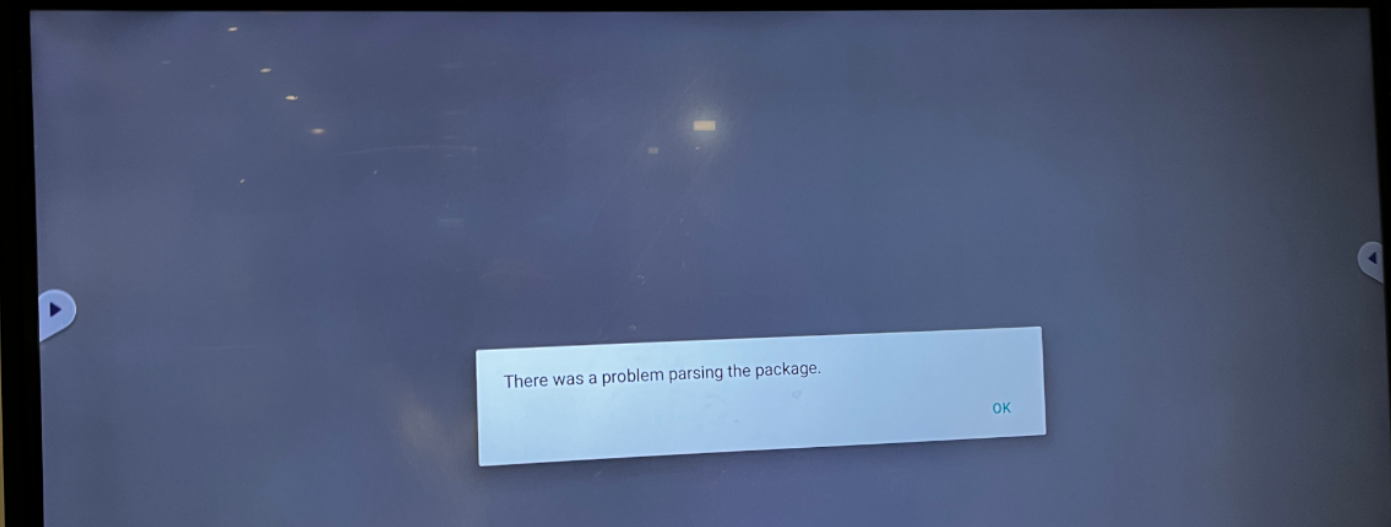
To resolve the issue, please make sure the device has a stable Wi-Fi connection and clear the app data.
To clear the app data:
1. Go to: Settings > App > myViewBoard Whiteboard.
2. Select Clear Data.
3. Relaunch the Whiteboard app and update again.
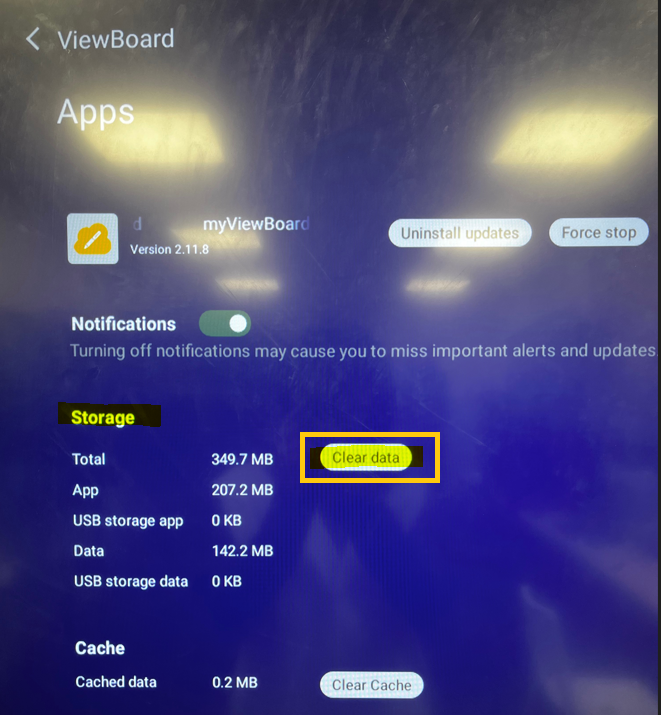

 How can we help you today?
How can we help you today?