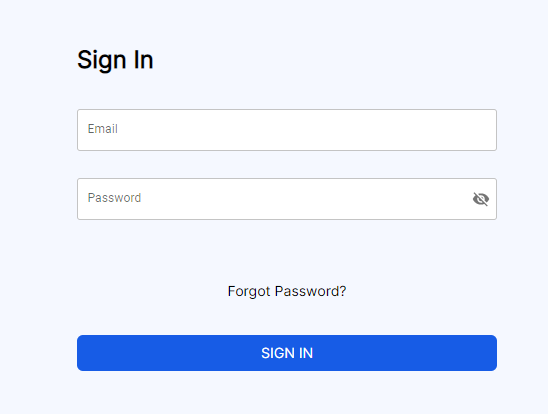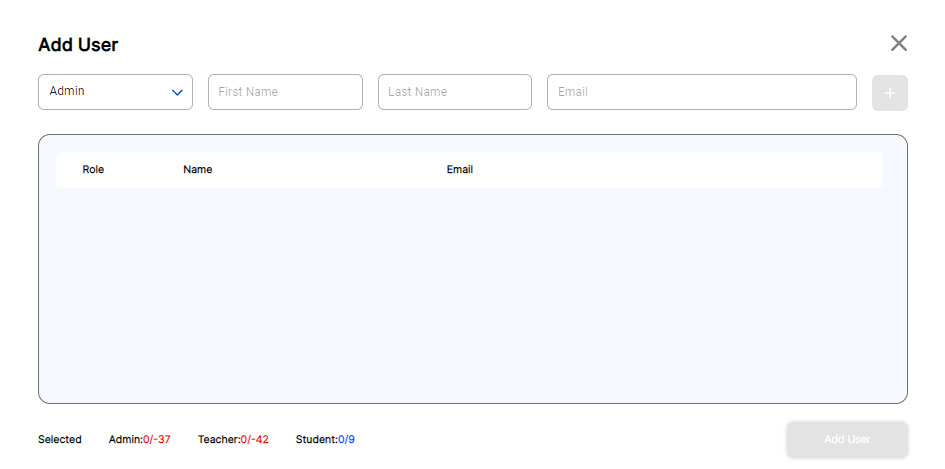How to import users to the organization
Print
Modified on: Thu, 15 Jun, 2023 at 4:56 PM
Once you subscribe to a plan, you can start adding students and teachers to your organization.
1. Sign in to UNIVERSE's official website
2. After signing in to the official website, please click "UNIVERSE Manager", or "Manage Users" in the "Organization" section.

3. Sign in to "UNIVERSE Manager" with the same account
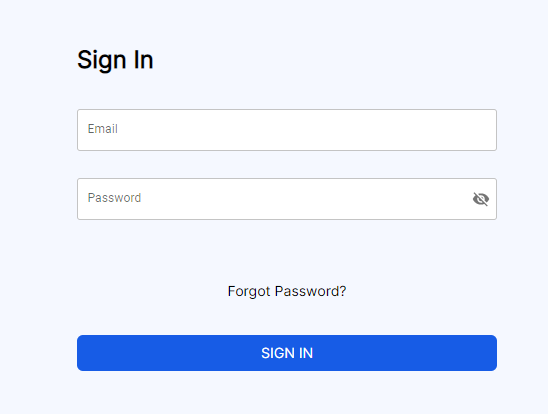
4. Select the organization you wish to import users to

5. Click "Add User" in the "Users" section

6. Import the list from files or manually
Please download the template first and choose the role of the user to upload, your list will show up on the page.

You can directly input and add users' details.
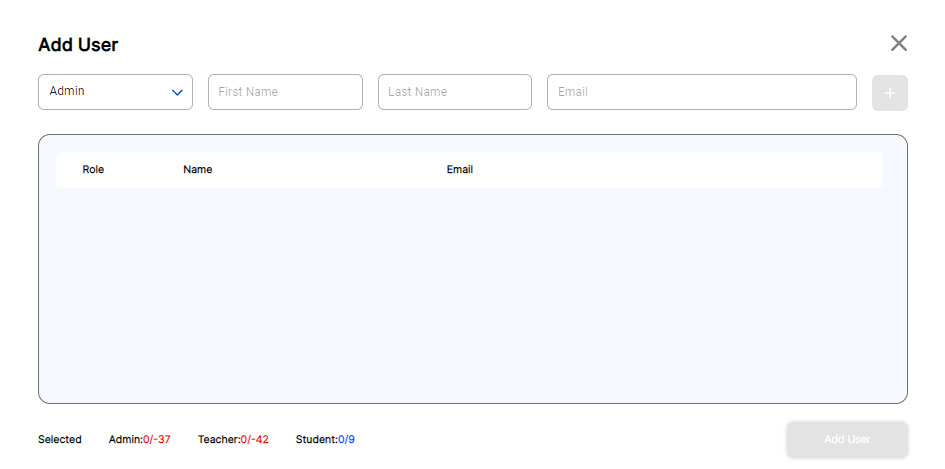
If you have any questions or face any issues during the process, please don't hesitate and let us know.
Did you find it helpful?
Yes
No
Send feedback Sorry we couldn't be helpful. Help us improve this article with your feedback.

 How can we help you today?
How can we help you today?