When iOS users throw a photo or video using our Companion app to Whiteboard for Windows, sometimes the photo/video cannot be shared because the computer may not have the necessary software installed to decode the file format created by the iOS device (e.g., HEIF/HEVC format).
To see photos/videos taken with iOS devices, please change the camera format settings of the iOS device.
Go to: Settings > Camera > Formats > Most Compatible
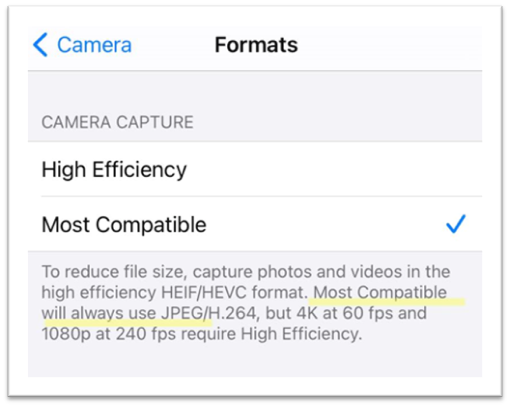
Photos and videos taken will then be stored in JPEG and H.264 formats respectively, both of which are natively supported by Windows.

 How can we help you today?
How can we help you today?