Participate Mode is a feature in Whiteboard for Windows, which requires:
· Windows OS build version 1903 or later
· Whiteboard version 2.41.5.0 or later
To check the Windows OS build version, go to: Settings > System > About.
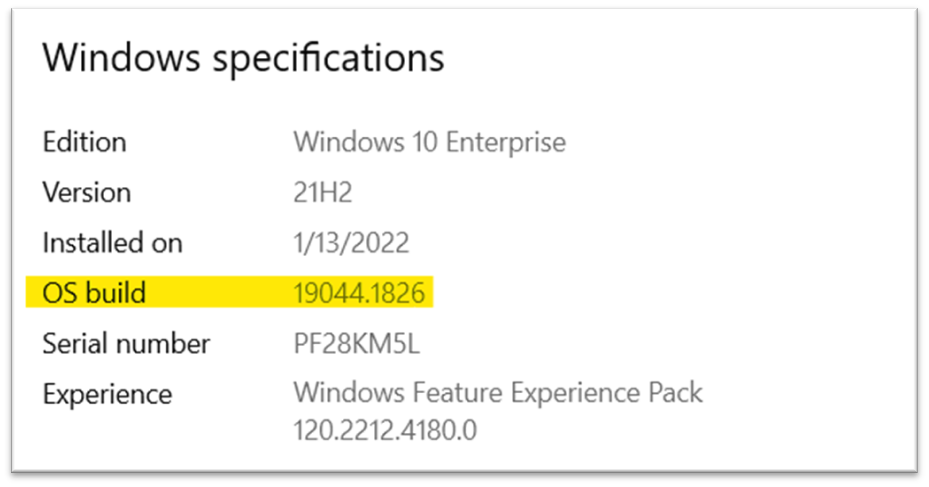
To check the Whiteboard for Windows version:
1. Open Whiteboard for Windows.
2. Select the Gear Icon ( ) at the top right corner.
) at the top right corner.
3. Select the orange "i" icon ( ).
).
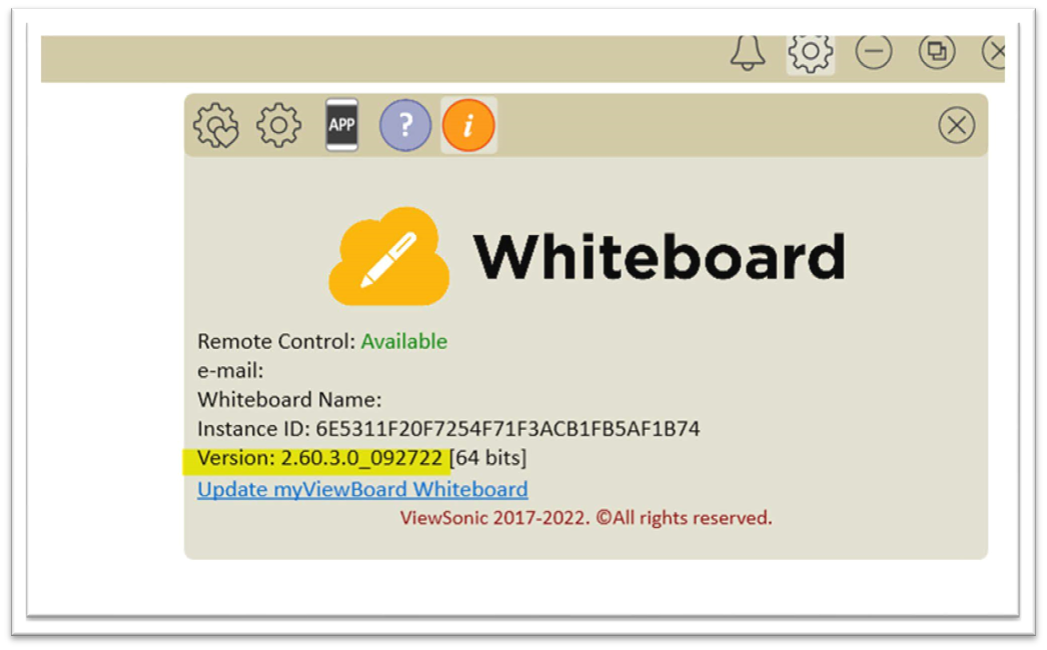

 How can we help you today?
How can we help you today?