Please update ViewBoard’s vCastReceiver to v2.4.425, Eairplay to v10.4.24, vCastSender for Android to v2.4.505.
After connecting to the ViewBoard’s vCastReceiver with vCastSender for Android, please tap the upper left Setting icon to enable the “Reversed Device Control” setting.
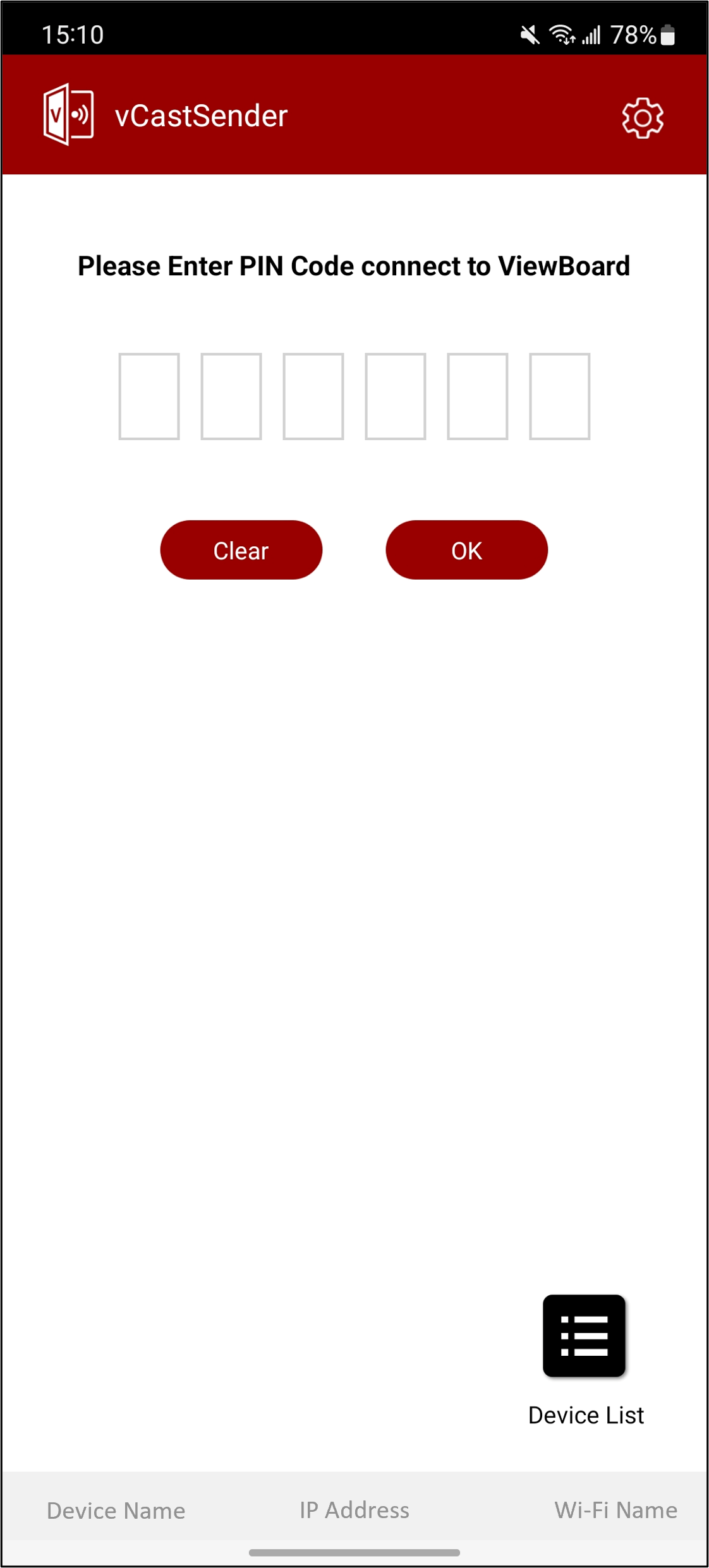

Note: If an Android “Permissions” issue is encountered, please follow the below steps.
Allow Permissions
Note: Some of these steps work only with Android 13 and up.
On your Android device, open Settings.
Open Apps.
Select the app that you want to turn on a permission for.
Open Permissions.
Follow the on-screen instructions.
Note: Please note the vCastSender app can read content on your screen and interact with apps on your behalf.
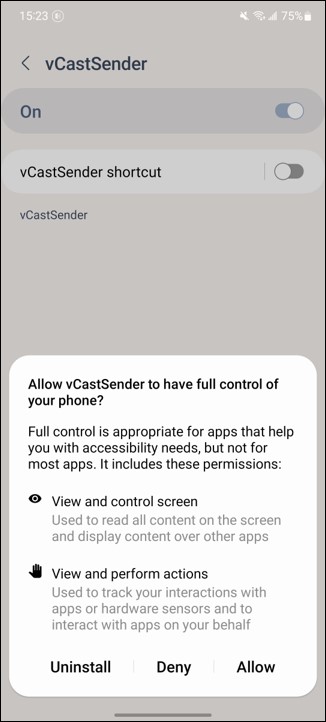
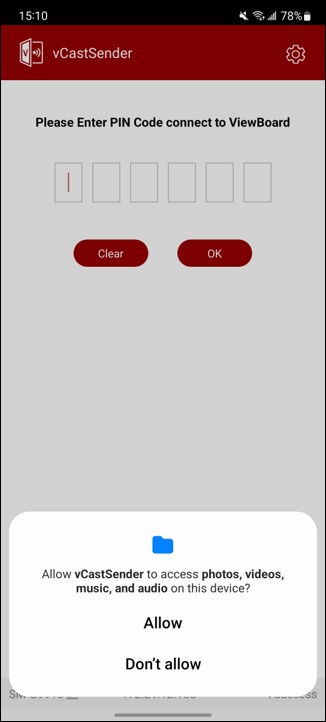
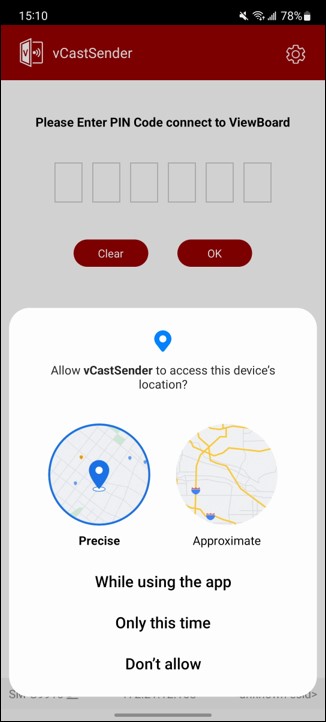
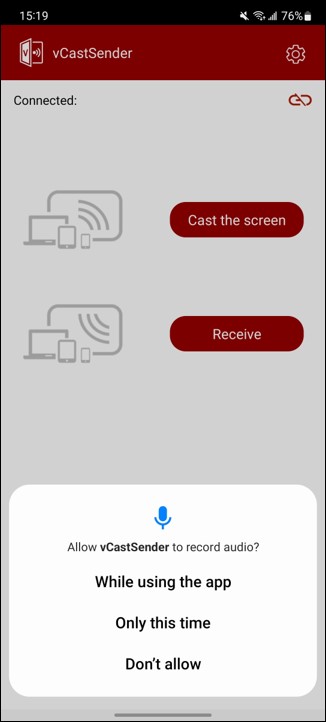

 How can we help you today?
How can we help you today?